TrustedClean 3.1
Minimalistic software designed to improve sound quality, performance, stability, latency, and responsiveness of Windows computers
TrustedClean works by temporarily adjusting CPU priorities, IO priorities, affinities and system timers, and by terminating explorer.exe on demand. It makes almost no changes to system settings, doesn't write to the registry, and doesn't run in the background ("0.500ms" feature is the only exception to this rule). TrustedClean can also be used to properly launch Orya's executable that eliminates DDR memory jitter.
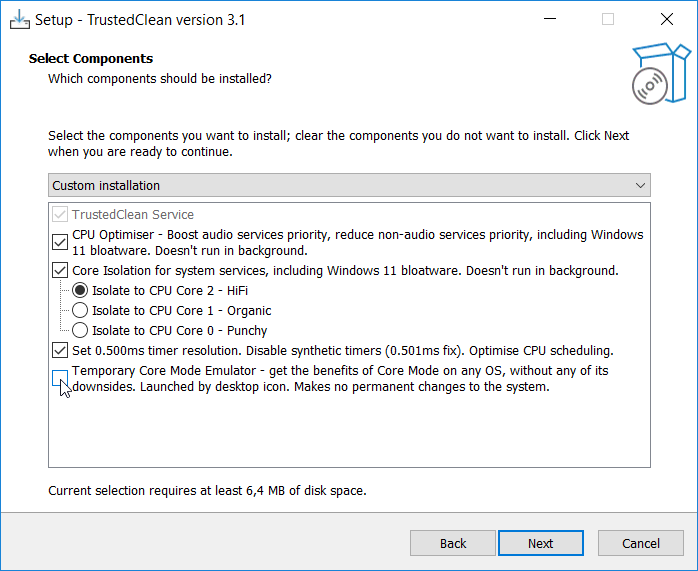
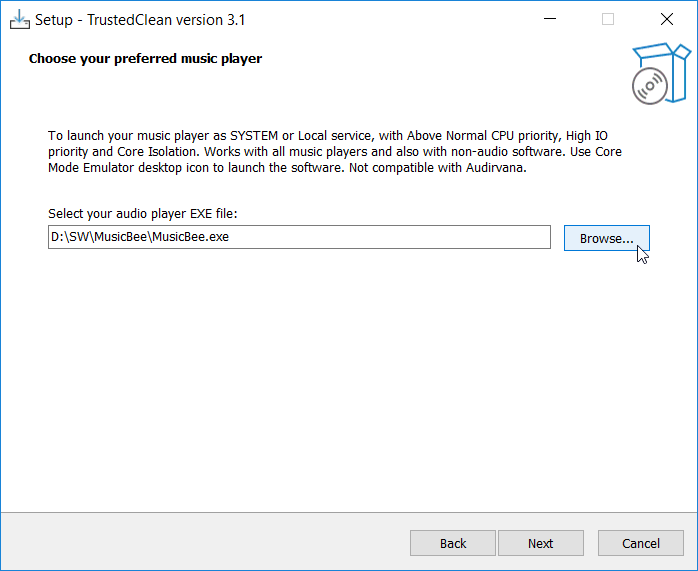
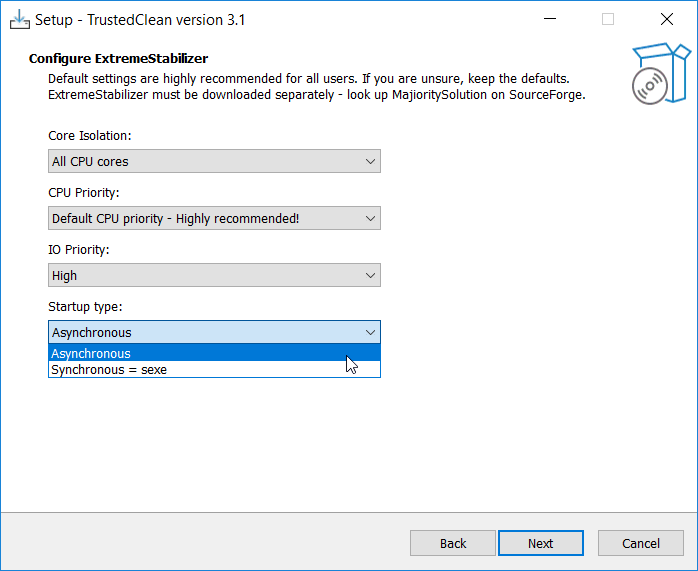
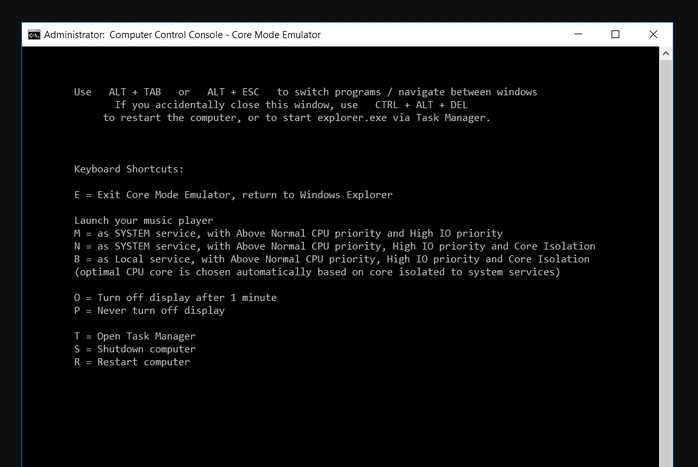
What CPU Optimiser is doing:
- Reducing priority of non-audio services, including Windows 11 bloatware. Below Normal seems to provide better sound than Low priority.
- Increasing priority of audio services, DLLs, and DAC drivers. Above Normal priority seems to provide better sound than High or Realtime priority.
- Decreasing CPU and GPU temperatures without a decrease in performance
- Setting High IO priority for some music players
- Not running in the background, leveraging the ability of new processes to inherit properties of their parent processes. CPU Optimiser will pre-define priority rules and terminate itself
- Makes no permanent changes to the computer
What Core Isolation is doing:
- Isolating system services, including Windows 11 bloatware, to a single CPU core
- Users can choose the desired CPU core
- Not running in the background. Core Isolation will pre-define affinity rules and terminate itself
- Makes no permanent changes to the computer
What "0.500ms" feature is doing:
- Setting system timer to 0.500ms
- Disabling dynamic tick and synthetic timers, fixing the "0.501" or "0.499" issue, reducing latency and microstutter
- Optimising CPU scheduling - setting long fixed quanta, the only correct value
- Works systemwide on Windows 11+ and Server 2022+
- This feature makes some permanent changes to system settings (bcdedit, Win32PrioritySeparation and GlobalTimerResolutionRequests registry keys)
What Temporary Core Mode Emulator is doing:
- Terminating explorer.exe, StartMenuExperienceHost and ShellExperienceHost, launching a simplistic console for basic computer control
- You have a normal Windows GUI available, Core Mode is active only when you are listening to music. One key press and you are back to Windows GUI
- All the benefits of Core Mode with none of the downsides
- Works on all Windows OS, server and non-server. Windows 11, Windows 10, WS2022 GUI, Windows 8...
- Makes no permanent changes to the computer - only stopping, no disabling
What Player Launcher is doing:
- Can launch any music player as NTAuthority or Local Service
- with Core Isolation
- Above Normal CPU priority
- and High IO priority
What ES Launcher is doing:
- Launching Orya's ExerciseStabilizer with Local Service, Network Service or NTAuthority privileges, as recommended by Orya
- Giving ExerciseStabilizer High IO Priority
- Terminating few of the most annoying and useless Windows 10/11 bloatware processes - OneDrive, EdgeUpdate, ServerManager - good for untweaked installations
- Makes no permanent changes to the computer
- ExerciseStabilizer must be downloaded separately on SourceForge
What Portable mode is doing:
- Extracting files and registering the service, making no other modifications to the system or registry
- "0.500ms" feature must write to the registry and will ignore the portable mode
Compatible with (and tested on):
- Windows 11
- many builds of Windows 10 (including 21H2, 22H2, 2004, 1809, 1709, 1607, 1507)
- Windows 8/8.1
- Windows Server 2022, 2019, 2012 R2
Disabling too many system services makes the sound worse, not better. This is especially true for modern OSes like Windows 11 or Server 2022. There are very few system services that can be safely disabled without a negative impact on latency, input lag and sound quality. It is highly recommended to use unmodified, untweaked, non-optimized installations of Windows.
For the best results, it is recommended to use Windows Server 2012 R2, Windows Server 2022 or Windows 10 22H2. WS 2012R2 is bloat-free, WS 2022 is bloated but incredibly efficient at using system resources. Both will likely provide SQ superior to any other Windows build.
MusicBee, AlbumPlayer or BugHead launched via Core Mode Emulator will sound better than the vast majority of commercial audiophile players.
For the best results, it is recommended to use Windows Server 2012 R2, Windows Server 2022 or Windows 10 22H2. WS 2012R2 is bloat-free, WS 2022 is bloated but incredibly efficient at using system resources. Both will likely provide SQ superior to any other Windows build.
MusicBee, AlbumPlayer or BugHead launched via Core Mode Emulator will sound better than the vast majority of commercial audiophile players.